Hull Suite Indicator Tradingview: Insane Profit for Beginners to Advance
Hull Suite Indicator is one of the tradingview best indicators to determine trends. This indicator gives insane profit and beginners can also use it.
Hull Suite Indicator Setup
To attach the Hull Suite Indicator go to tradingview.com and click on the indicators section to attach this profitable indicator.

Now you can see Indicators, Metrics & Strategies written on top. Now you have to type “Hull Suite” in the search bar of indicators. Click on Hull Suite at the top of the community scripts by Insilco. Tap on the star to add it to your favorites.
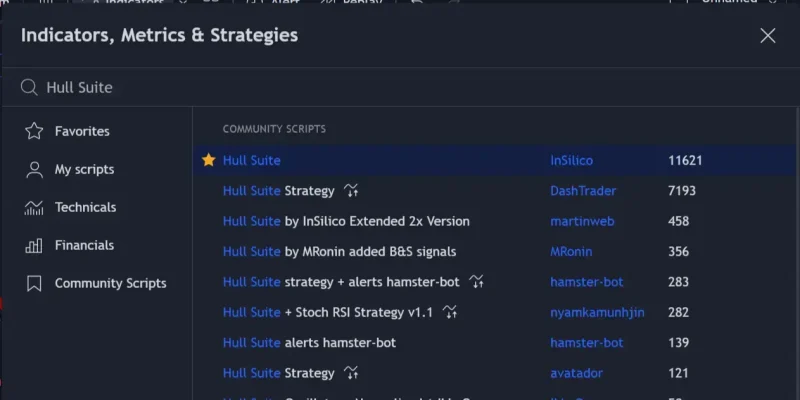
Settings
When you hover the Hull Suite Indicator name on the trading view screen setting gear will appear click on setting gear to customize the settings. Here we will change three things.
- Change the length from 55 to 60.
- Change the length Multiplier from 1 to 3.
- Change the line thickness from 1 to 15.
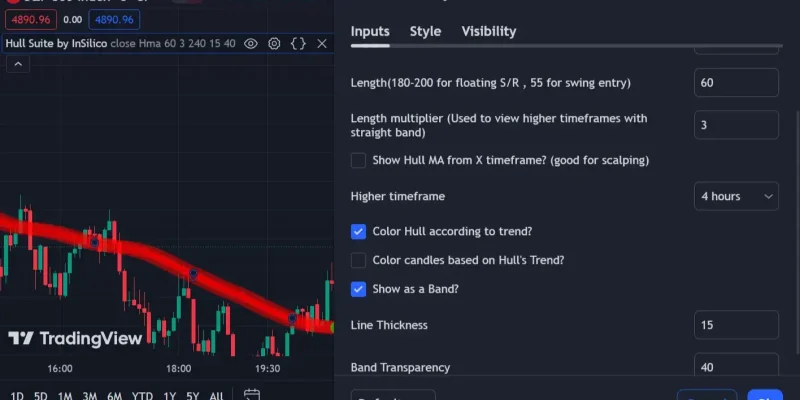
This is the standard setting that can be used initially on the daily chart, the four-hour chart. If you like scalping in scalping you can also use it on 15 minutes chart.
Hull Suite Indicator Strategy
The theory behind this Hull Suite Indicator strategy is simple. It is always good to judge the market before you decide to trade on the chart if the market is in a downward trend and the green line appears then you should avoid trading. Similarly, if the market is on an upward trend and the red line appears avoid trading at that time. You can witness this scenario not only on a daily chart but you can also check it on a four-hour chart.

Trading Buy and Sell Signals
In this scalping trading strategy when looking for buy and sell signals first wait for the breakout and once the breakout is done and the hull moving average changes its color to green this is a good time to take a buy trade, as we know that now the trend is changed on the 4-hour chart, so we can expect a much larger move.

EMA Moving Average Exponential
For More precise prediction you have to attach another indicator. Search for EMA in the search tab of the indicators section and add Moving Average Exponential to your favorites.
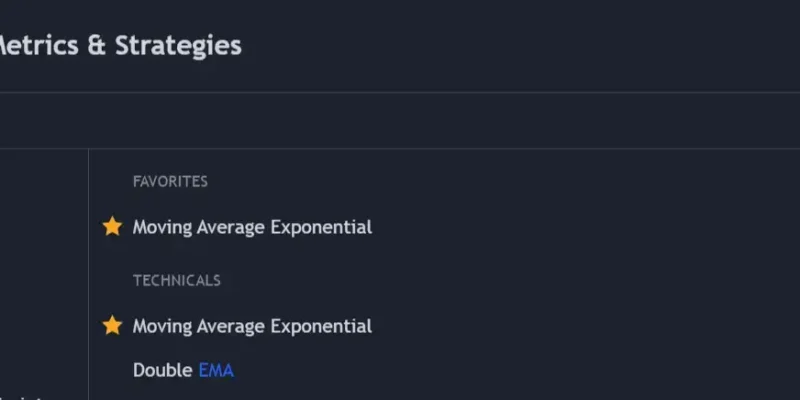
Setting Of EMA
You have to change the settings of EMA to predict accurate signals. Change the length to 200 and set all the settings as shown in the picture below. Settings of the Input section are shown here.
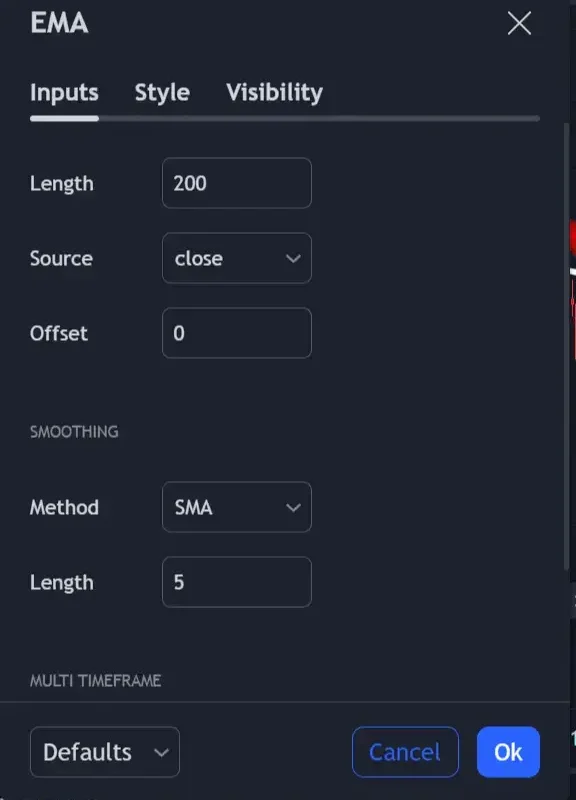
Settings of the style section are also shown here. Change the color to white.
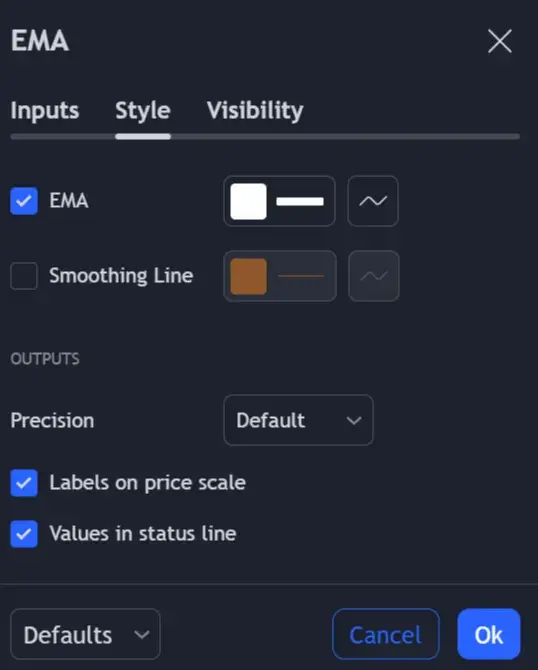
Features Of 200 EMA
200 EMA is one of the most accurate indicators it shows a trend line to show the market trend.
Working of EMA and Hull Suite Indicator
In the Hull moving average trading strategy when the price is above the 200 Exponential Moving Average and the Hull Suit changes its color to green it shows an upward trend and its Buy signal.

Similarly, when the price is below the 200 Exponential Moving Average and the Hull Suite Indicator changes its color to green it shows a downward trend and its sell signal. This strategy is good for both scalping strategy and day trading.

Conclusion
By using the hull suite strategy indicator and 200 Exponential Moving Average you can get insane profit but careful Risk Management and technical analysis are also important.
For a more interesting and accurate scalping trading strategy click here.
If you want to join the best broker that is regulated and offers you low spreads then please join this broker from the link given below.



